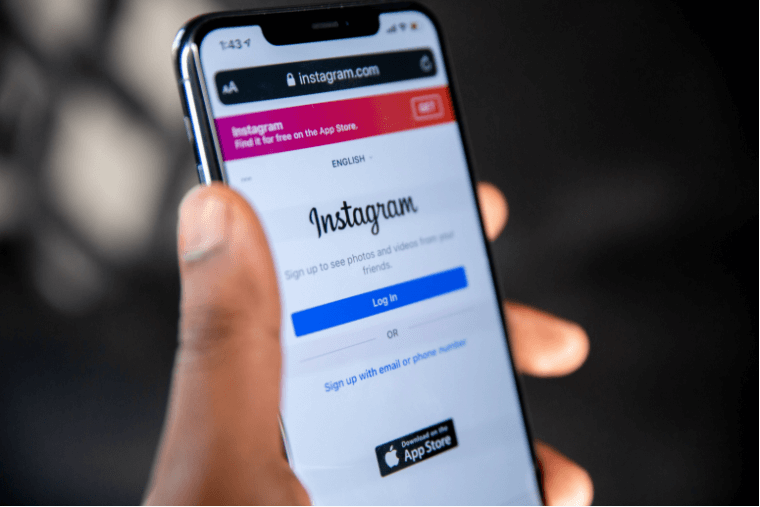How to Save Photo and Video Posts in Instagram Collection
Instagram is one of the most popular social media and has been used by various countries in the world, including Indonesia. There are lots of advanced features in it. One of them that is a pity to miss is the save and create collection album feature on Instagram. So, how to easily save photo and video posts in the Instagram collection?
As we know on social media Instagram or what is often called ig, we can share photos and videos easily. However, we can also get photo and video posts in the form of information that we may like. For example, funny photos or videos, favorite characters, music and so on on the Instagram homepage or through Instagram stories.
You may be interested in saving the photo or video post without an application and there is no need to save it to the HP gallery so it doesn't take up storage space on the device. Well, the solution is to take advantage of the collection feature on Instagram to save Instagram posts. Once you've saved it, you can easily find Instagram photos or videos without having to search for them again. Interesting right?
Curious how? Take a look at some Instagram tips and tricks by taking advantage of some of the advanced features below to meet your needs. Let's see.
How to Save Photo and Video Posts in Instagram Collection
It is undeniable, when we are looking at various photo or video posts on Instagram, it is indeed very interesting. No wonder, if we might want to save it and then be able to view it again easily without having to search for the post. Well, Instagram meets the needs of its users by providing the album collection feature on Instagram.
You can save a post with one tap and it will automatically be in your album collection. When you want to see it, you just have to open the album collection. For more details, the steps are as follows:
- First of all, you can search for posts both photos and videos that you like and want to save to your Instagram album collection.
- After finding a photo or video post on Instagram that you like, please click the "Save" logo which is located in the right corner below the Instagram post. The logo image given is like a marker logo which is still white.
- When you click on the logo, the Instagram photo or video post will automatically be saved in the Instagram collection album which is marked with the logo turning black.
- The first step you can do is go to your Instagram account profile
- Then, please turn your attention to the three dots symbol in the upper right corner. Click the symbol.
- Then you will see several options, please select the “Saved” option
- Well, this menu will display the results of a collection of photo and video posts that you have previously marked on the Instagram homepage to be saved.
- First of all, please go to the "Saved" section or album collection on your Instagram account like the tutorial mentioned earlier.
- Then, after that please select the plus sign (+) which is usually in the upper right corner.
- Then select the Instagram photo or video post that you want to put in a specific folder. When finished selecting please click "Next".
- Don't forget, if you can name the folder you created and also choose the cover of your folder so it looks good. When finished, click "Add".
- Do this step repeatedly when you want to create a new folder according to your needs.
If you feel that you no longer need to save the Instagram post or video that you like, you can easily delete it. The short way is like this:
- The first step, go to the "Saved" album or folder in the collection on your Instagram
- Then select the three dots symbol in the upper right corner. After that select "Click Edit Collection"
- Finally, in this section you just need to click the “Click Delete Collection” option.
- To make sure you really want to delete it, Instagram will confirm to you like a warning notification that appears. Just click "Delete" then the album collection will automatically be deleted.